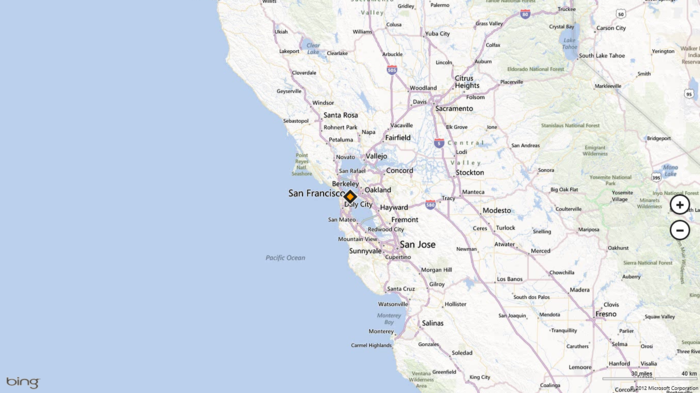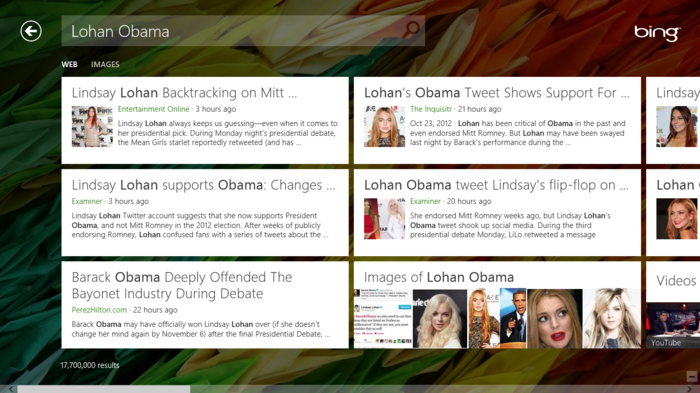Windows 8
A recent version of the Windows operating system
- Category Operating Systems
- Program license Free
- Version 6.2-Build-9200
- Works under: Windows 7
- Also available for Android
- Program available in English
- Program by Microsoft Corporation
Running an outdated version of Windows can slow your computer or tablet down significantly, but this version of Windows 8 can improve your internet speeds.
Windows 8 was the first version of the operating system to come with live tiles. When you download the OS and turn it on for the first time, you'll see tiles on your home screen. Clicking each of those tiles will bring up a new feature that you can use. You can click on one tile to instantly see weather conditions in your area, browse breaking news stories or see photos saved on your computer. Windows 8 also lets you select which tiles you want to see and organize those tiles on your screen. This is a great feature for those who use touchscreen devices.
One thing you may notice is that Windows 8 requires more work to operate. Unlike previous versions of Windows that came with a classic start-up screen and a small button on the bottom that let you turn your computer on and off, Windows 8 lacks those features. You need to move your mouse to the side of the screen, locate the settings button and then select the power icon to turn off or restart your computer. You will also need to use the live tiles to access the main screen of your computer.
Microsoft designed Windows 8 for use on both tablets and computers. Though it works effectively with computers, it's far better suited for tablets and smaller devices. Unless you have a touchscreen on your device, you may find it hard to swipe through the live tiles and to find the exact feature that you want to open. Many users also find that it takes some time until they learn how to use all the new features.
Despite those issues, Windows 8 is a far better operating system than older versions of Windows. It has a cleaner and more modern look that helps you locate your files and programs. You'll also find that your desktop screen does not change. You can still create new folders, download programs and organize all the files on your computer. There is also a bar running across the bottom of the screen that has space for your most commonly used programs and apps. Pinning those apps to the screen lets you easily find everything you need to use.
Pros:
- Live tiles feature commonly used apps on the start-up screen
- Lets users pin their favorite apps to the bottom of their screens
- Touchscreen users can easily swipe between tiles and programs
- Works on both tablets and computers
- Supports all major browsers, programs and apps
Cons:
- Major changes from previous versions
- Takes some time to use and understand
- Better suited for touchscreens
- Lacks a traditional desktop at start-up
- Some live tiles take longer to open